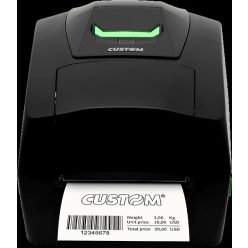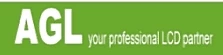Desktop and mobile POS thermal receipt printers for counters and field work
Fast, reliable printing for fixed checkouts and mobile sales
This category includes desktop and mobile thermal printers designed for POS systems, hospitality, parcel shipping points and on-the-go sales. Desktop receipt printers offer high print speed, robust cutting mechanisms and stable Ethernet/USB/RS232 interfaces, while wireless, battery-powered mobile printers connect via Bluetooth or Wi-Fi to handheld terminals or tablets. The range is dominated by CUSTOM devices: typical desktop models are the Printer CUSTOM P3L and the CUSTOM KUBEII high-performance receipt printer, while the CUSTOM MP RANGER portable printer supports printing receipts, tickets or labels directly at the point of service. Using one manufacturer’s portfolio makes it easier to build consistent solutions for both back-counter checkouts and mobile staff.
Desktop and mobile POS thermal printers for receipts, tickets and labels
Where do desktop and mobile receipt printers fit best?
Desktop and mobile POS thermal printers are a natural choice wherever fast, silent and reliable receipt printing is required. Typical use cases include grocery stores, fashion and specialty retail, restaurants, bars, quick-service outlets, service counters, parcel drop-off points and ticket offices, as well as mobile sales representatives and couriers. Desktop models sit next to the POS terminal at the checkout, while mobile printers travel with the operator on a belt, shoulder strap or in a bag. In this category you mostly find CUSTOM printers, which makes it easy to build a consistent device portfolio for different counters and mobile workstations.
Technology, performance and media handling
Most of these printers use direct thermal technology and print on heat-sensitive paper without ink, toner or ribbons. The result is a simple, compact and low-maintenance design with high print speeds. Desktop units typically work with 80 mm paper and integrate a durable auto cutter for intensive receipt printing, while mobile devices tend to use 58/60 mm paper, battery power and wireless connectivity. The print is essentially monochrome and not intended for long-term archiving, but it is perfectly suited for receipts, tickets, barcoded labels and kitchen orders, where speed and robustness are more important than colour or archival life.
Desktop vs. mobile POS printers and examples from the range
Desktop receipt printers are built for high-traffic checkouts: they accept larger paper rolls, print faster and connect via wired interfaces to POS systems or cash registers. The Printer CUSTOM P3L is a classic 80 mm receipt printer with USB/ETH/RS232 interfaces, while the Printer CUSTOM K3 is a high-speed POS printer suitable for front office or kitchen duties. The CUSTOM KUBEII is a modern desktop receipt printer with advanced management features, ideal when you need to integrate several checkouts. As a mobile solution, the CUSTOM MP RANGER delivers receipts or tickets directly in the field, the Ticket Printer CUSTOM TK202-III is especially useful for ticket applications, the Printer CUSTOM D4 label printer handles label media, and the Printer CUSTOM Q3X together with the Printer CUSTOM BIGIII offer flexible desktop printing options for different POS tasks.
Quality, local technical support and operation
Because a printer failure can immediately slow down or stop the checkout, print engine quality, local technical backing and operational planning are critical. When selecting your POS printers it is worth looking not only at the specification sheet but also at the support and service model behind the devices.
- local technical support and a service centre in Budapest to help you choose, integrate and repair POS printers when needed;
- regular preventative maintenance – cleaning the paper path, cutter and print head – which significantly extends service life;
- respecting the recommended operating conditions (temperature, humidity, dust and moisture protection, stable power supply) to keep print quality and reliability high;
- stock availability and planned, scheduled deliveries for larger roll-outs so that the required quantities arrive on time;
- different shipping options plus customs handling and logistics support when projects cover multiple sites or countries;
- flexible commercial terms such as post-payment, invoicing in foreign currency and project-based pricing tailored to your system.
FAQ – desktop and mobile POS thermal printers
- How is a desktop receipt printer different from a mobile printer?
Desktop printers focus on speed, large paper roll capacity and stable wired connectivity at fixed checkouts. Mobile printers are smaller, battery-powered and easy to carry, and they tend to use Bluetooth or Wi-Fi to connect to handheld terminals for printing on the move. - Why are thermal printers so popular in POS systems?
Thermal printers are fast, quiet and mechanically simple. There is no need for ink or toner cartridges, so running costs and maintenance requirements stay low. This makes them ideal for frequent receipt, ticket or label printing in busy environments. - What should you look at when choosing a POS printer?
Key factors include paper width, print speed, interface options (USB, RS232, Ethernet, Bluetooth), expected daily print volume and whether the printer will be used at a fixed checkout or in the field. It is also worth checking barcode and QR-code printing capabilities and driver support for your POS software. - What extra capabilities do industrial POS and kiosk printers offer compared with entry-level devices?
Industrial printers often provide larger roll capacity, more powerful cutters, wider operating temperature ranges, advanced diagnostics and more durable mechanics. They are built for continuous, high-volume operation, whereas basic desktop printers are usually intended for lighter workloads.